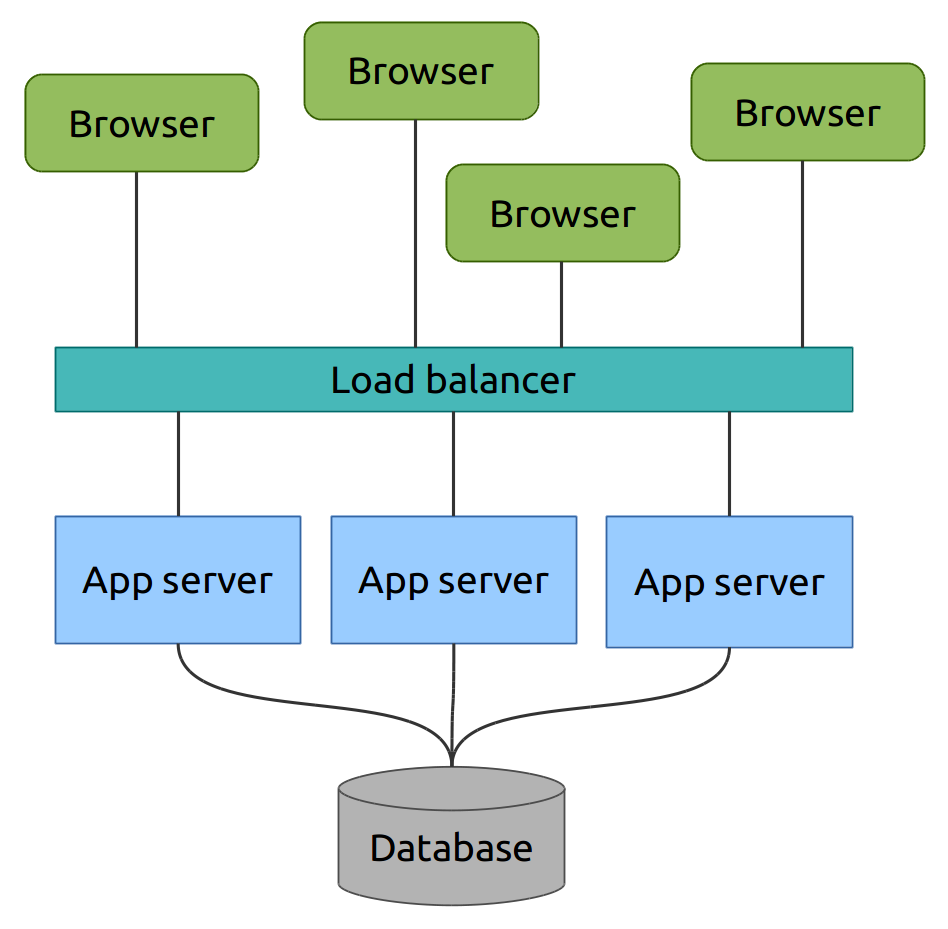Web development 101

Henning Koch
Head of Development at
makandra
@triskweline
Web applications?
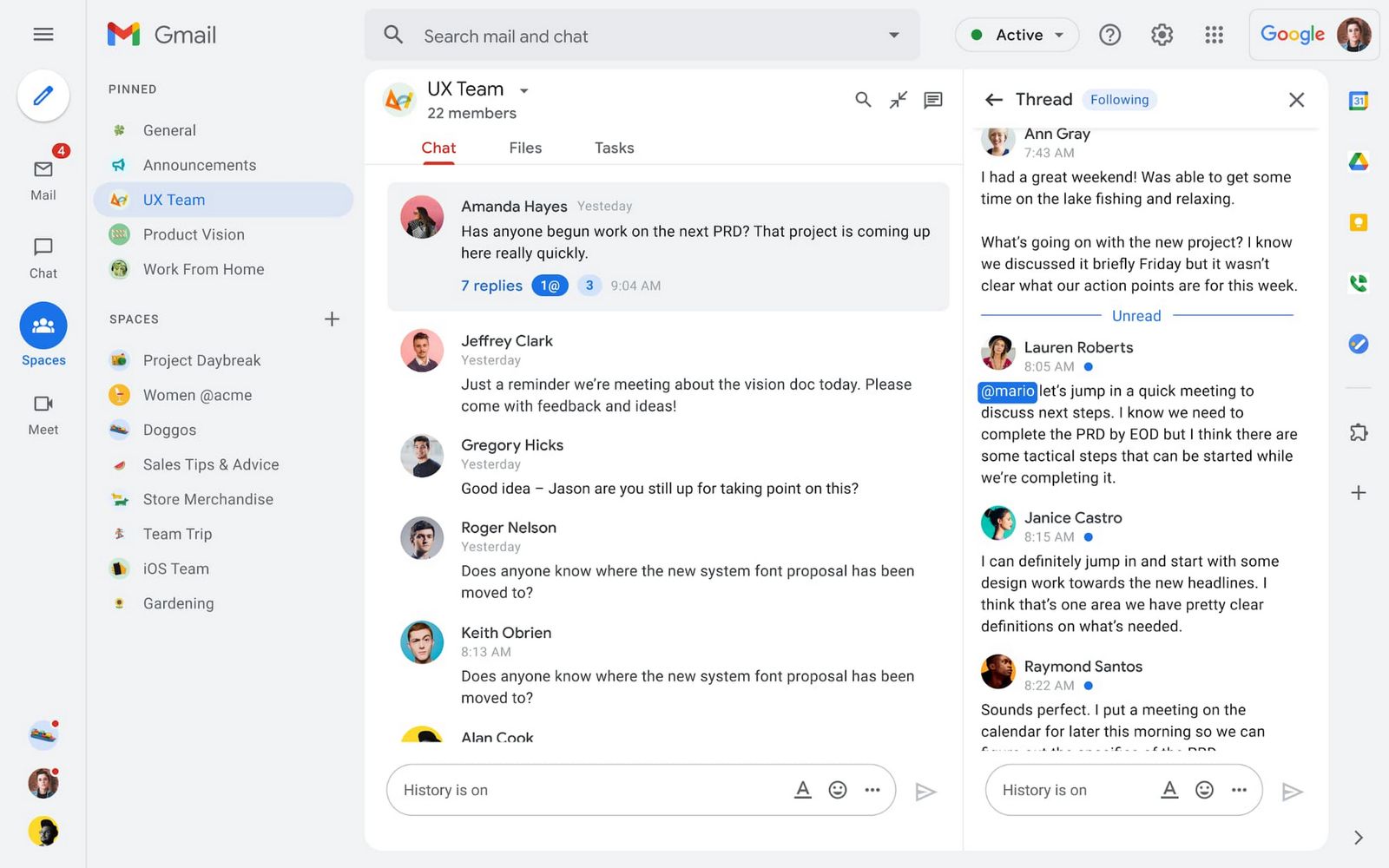




Native apps vs. web apps
Native applications
Entire app runs on a single computer
Entire app is (often) written in a single language
Popular languages: Java, C#, C++, Objective-C
Web applications
Application runs on multiple computers
Typical: One server, many clients (= web browsers)
Client and server run different parts of the application
and they communicate over HTTP
Application is written in a "stack" of many technologies
Typical stack: HTML, CSS, JavaScript, Ruby/Node/Java/C#, SQL
| Language | Purpose | Runs where? |
|---|---|---|
| HTML | Content | Client |
| CSS | Layout & Design | Client |
| JavaScript | Client-side interaction | Client |
| HTTP | Client/server communication | Client/server |
| Ruby/Node/Java/C# | Controller & Model | Server |
| SQL | Database access | Server |
In 2025 web apps are the dominant form of user-facing applications
-
Can be used from any device with a web browser
(Windows, Linux, macOS, Android, iOS, ...) -
No installation
Web browser downloads and "installs" a fresh copy every time you visit a website - Is always the latest version
- Inherently multi-user
-
Gets better every year (vs. native apps)
File access, offline, audio processing, 3D graphics, USB devices...
Today
- HTML & HTTP
- CSS
- Layout with Flexbox
- Break
- Server-side web apps
- JavaScript
- Client-side web apps (SPAs)
- Discussion / end
Read along
http://webdev101.makandra.de
https://github.com/makandra/webdev101
HTML
Hypertext Markup Language
HTTP
Hypertext Transfer Protocol
HTML
<html>
<body>
<h1>Hi there!</h1>
<p>Look at this image:</p>
<img src="image.jpg">
</body>
</html>
View example
(use the inspector)
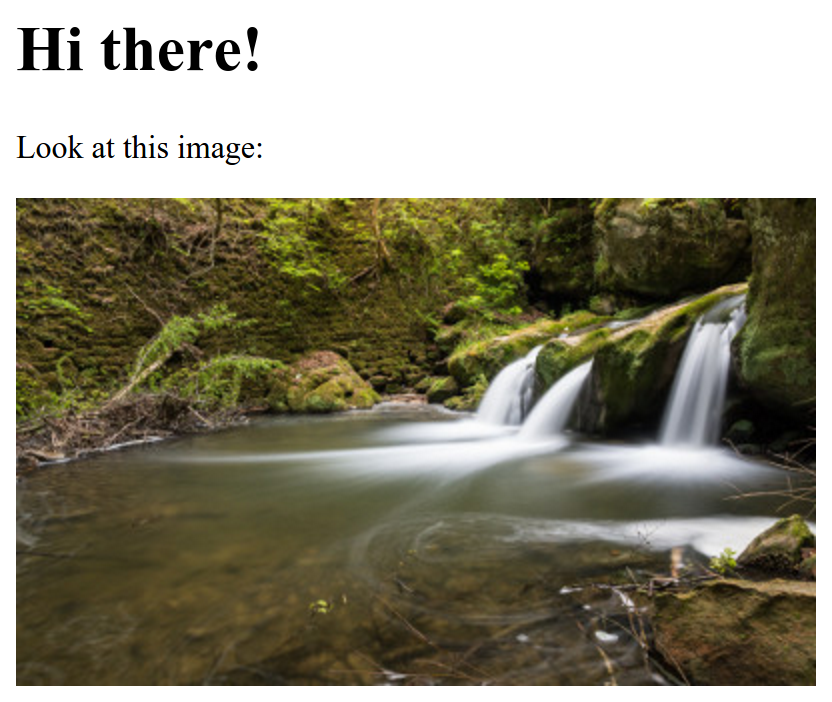
HTTP
User enters into her browser's address bar:
http://makandra.com/page.html
What happens?
Browser asks server:
GET /page.html HTTP/1.1 # I want the file /page.html
Host: makandra.com # I want it from makandra.com
Accept: text/html, text/plain # I understand HTML and plain text
Server looks for a local file page.html and replies:
HTTP/1.1 200 OK # I found what you wanted
Content-Length: 114 # What you want has 114 bytes
Content-Type: text/html # And it's in HTML format
# Here it comes:
<html>
<body>
<h1>Hi there!</h1>
<p>Look at this image:</p>
<img src="image.jpg">
</body>
</html>
The browser parses the HTML and encounters this tag:
<img src="image.jpg">
What happens?
Browser asks server:
GET /image.jpg HTTP/1.1 # I want the file /image.jpg
Host: makandra.com # I want it from makandra.com
Accept: image/jpeg, image/png # I understand JPEG and PNG
Server looks for a local file image.jpg and replies:
HTTP/1.1 200 OK # I found what you wanted
Content-Length: 67840 # What you want has 66 KB
Content-Type: image/jpeg # And it's in JPEG format
# Here it comes:
FF D8 FF E0 00 10 4A 46
49 46 00 01 01 01 00 48
00 48 00 00 FF E1 1C 13
45 78 69 66 00 00 49 49
2A 00 08 00 00 00 0D 00
0F 01 02 00 06 00 00 00
...
HTML
CSS
Cascading Style Sheets
HTML
<html>
<body>
<h1>About Capybaras</h1>
<p>
The capybara is the
largest rodent
in the world.
</p>
</body>
</html>
Browser
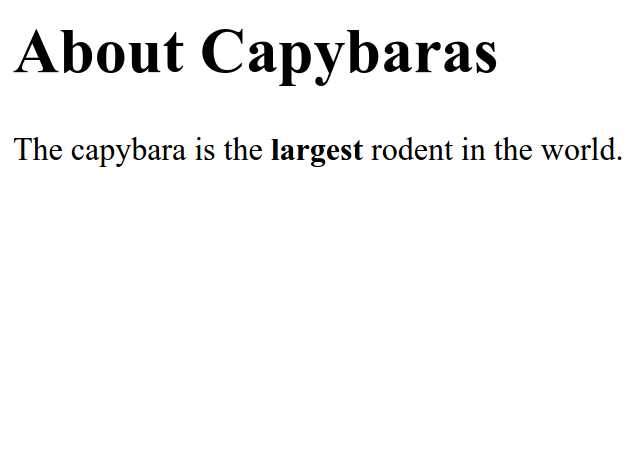
HTML
<html>
<body>
<h1>About Capybaras</h1>
<p>
The capybara is the
largest rodent
in the world.
</p>
</body>
</html>
CSS
body {
font-family: 'Arial';
}
h1 {
text-transform: uppercase;
font-style: italic;
}
b {
background-color: #ff9900;
}
Colors in CSS
#ff0000#00ff00#0000ff#ffff00#ffffff#000000#ff9900#4488bb#9900ff#777777#22aa88#885555redyellowfuchsiarebeccapurplergba(255, 0, 0, 1.0)rgba(255, 0, 0, 0.75)rgba(255, 0, 0, 0.5)rgba(255, 0, 0, 0.25)hsl(0, 100%, 50%)hsl(30, 100%, 50%)hsl(30, 50%, 50%)hsl(30, 50%, 70%)How to link HTML and CSS (1)
<html>
<head>
<style>
h1 {
color: #ff0000;
}
</style>
</head>
<body>
...
</body>
</html>
How to link HTML and CSS (2)
<html>
<head>
<link rel="stylesheet" href="styles.css">
</head>
<body>
...
</body>
</html>
The browser parses the HTML and encounters this tag:
<link rel="stylesheet" href="styles.css">
What happens?
Browser asks server:
GET /styles.css HTTP/1.1 # I want the file /styles.css
Host: makandra.com # I know you as makandra.com
Accept: text/css # I understand the CSS format
Server looks for a local file styles.css and replies:
HTTP/1.1 200 OK # I found what you wanted
Content-Length: 182 # What you want has 182 bytes
Content-Type: text/css # And it's in CSS format
# Here it comes:
body {
font-family: 'Arial';
}
h1 {
text-transform: uppercase;
font-style: italic;
}
...
An advanced CSS example

Selectors
body {
font-family: 'Arial';
}
h1 {
text-transform: uppercase;
font-style: italic;
}
b {
background-color: #ff0000;
}
Selectors
body {
font-family: 'Arial';
}
h1 {
text-transform: uppercase;
font-style: italic;
}
b {
background-color: #ff0000;
}
<h1>About Capybaras</h1>
<p class="introduction">
The capybara is the largest <b>rodent</b>
in the world.
</p>
<p>
The <i>capybara</i> belongs to the subfamily
<b>Hydrochoerinae</b> along with ...
</p>
h1 { ... }
<h1>About Capybaras</h1>
<p class="introduction">
The capybara is the largest <b>rodent</b>
in the world.
</p>
<p>
The <i>capybara</i> belongs to the subfamily
<b>Hydrochoerinae</b> along with ...
</p>
p { ... }
<h1>About Capybaras</h1>
<p class="introduction">
The capybara is the largest <b>rodent</b>
in the world.
</p>
<p>
The <i>capybara</i> belongs to the subfamily
<b>Hydrochoerinae</b> along with ...
</p>
p.introduction { ... }
<h1>About Capybaras</h1>
<p class="introduction">
The capybara is the largest <b>rodent</b>
in the world.
</p>
<p>
The <i>capybara</i> belongs to the subfamily
<b>Hydrochoerinae</b> along with ...
</p>
p:last-child { ... }
<h1>About Capybaras</h1>
<p class="introduction">
The capybara is the largest <b>rodent</b>
in the world.
</p>
<p>
The <i>capybara</i> belongs to the subfamily
<b>Hydrochoerinae</b> along with ...
</p>
h1, p:last-child { ... }
<h1>About Capybaras</h1>
<p class="introduction">
The capybara is the largest <b>rodent</b>
in the world.
</p>
<p>
The <i>capybara</i> belongs to the subfamily
<b>Hydrochoerinae</b> along with ...
</p>
b { ... }
<h1>About Capybaras</h1>
<p class="introduction">
The capybara is the largest <b>rodent</b>
in the world.
</p>
<p>
The <i>capybara</i> belongs to the subfamily
<b>Hydrochoerinae</b> along with ...
</p>
p.introduction b { ... }
<h1>About Capybaras</h1>
<p class="introduction">
The capybara is the largest <b>rodent</b>
in the world.
</p>
<p>
The <i>capybara</i> belongs to the subfamily
<b>Hydrochoerinae</b> along with ...
</p>
p:has(i) { ... }
<h1>About Capybaras</h1>
<p class="introduction">
The capybara is the largest <b>rodent</b>
in the world.
</p>
<p>
The <i>capybara</i> belongs to the subfamily
<b>Hydrochoerinae</b> along with ...
</p>The box model
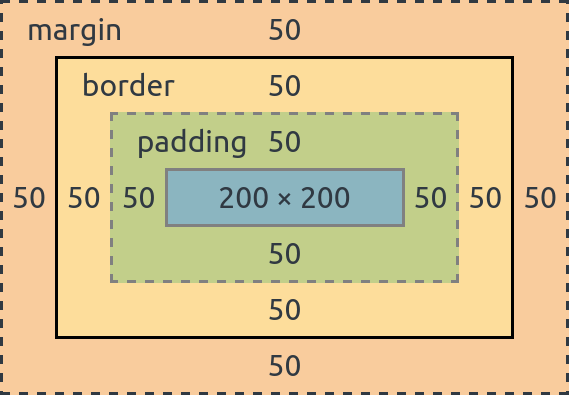
Layout with Flexbox
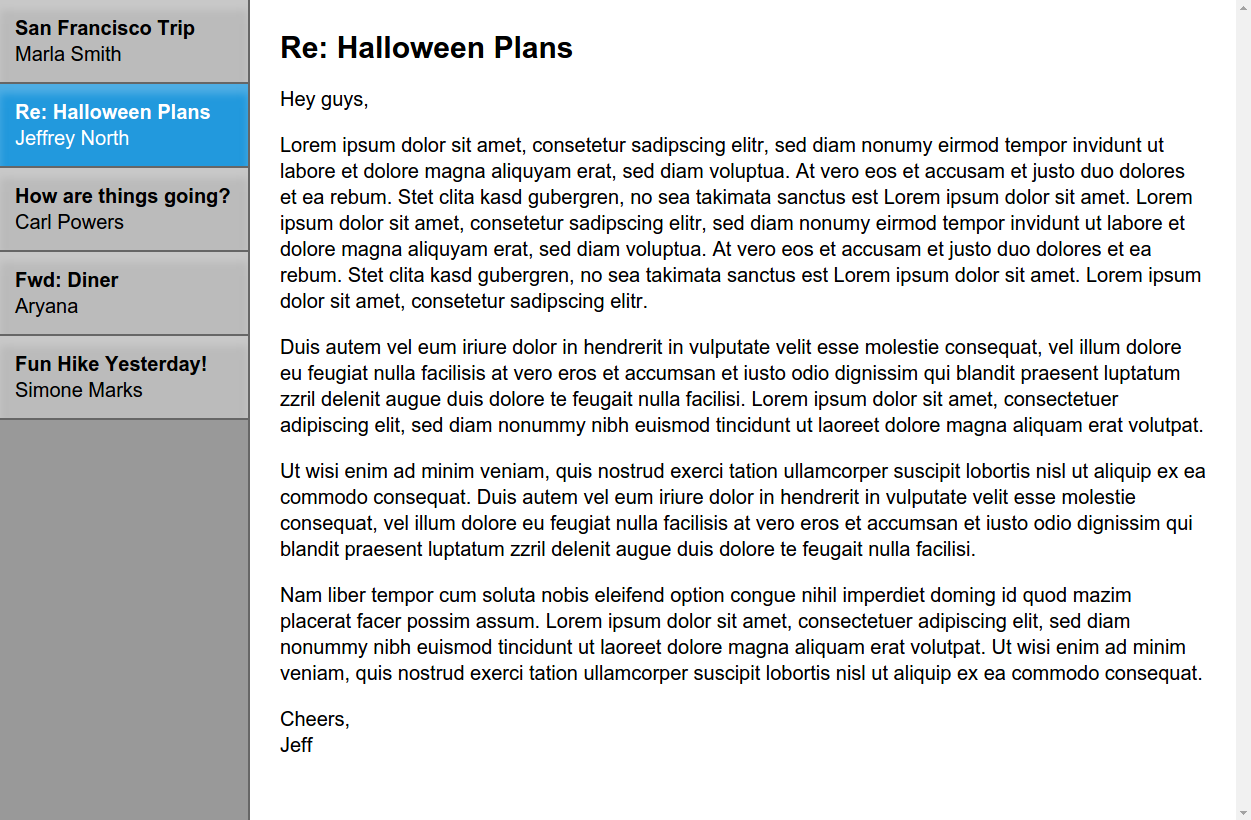
Block elements stack
.container {
display: block; /* default */
}
Flexbox children are columns
.container {
display: flex;
}
justify-content
.container {
display: flex;
justify-content: flex-start; /* default */
}
justify-content
.container {
display: flex;
justify-content: flex-end;
}
justify-content
.container {
display: flex;
justify-content: space-between;
}
justify-content
.container {
display: flex;
justify-content: space-around;
}
justify-content
.container {
display: flex;
justify-content: center;
}
Pushing siblings
.container {
display: flex;
}
.child:nth-child(1) {
margin-right: auto;
}
flex-grow
.container {
display: flex;
}
.child {
flex-grow: 1;
}
flex-grow
.container {
display: flex;
}
.child:nth-child(2) {
flex-grow: 1;
}
flex-grow
.container {
display: flex;
}
.child:nth-child(1) {
flex-grow: 1;
}
.child:nth-child(2) {
flex-grow: 2;
}
flex-basis
.container {
display: flex;
}
.child {
flex-basis: 200px;
}
flex-basis
.container {
display: flex;
}
.child {
flex-basis: 200px;
}
.child:nth-child(2) {
flex-grow: 1;
}
Many elements
.container {
display: flex;
}
Many elements
.container {
display: flex;
}
.child {
flex-shrink: 0;
}
Many elements
.container {
display: flex;
flex-wrap: wrap;
}
Many elements
.container {
display: flex;
flex-wrap: wrap;
}
.child {
flex-basis: 25%;
}
flex-direction
.container {
display: flex;
flex-direction: row;
}
flex-direction
.container {
display: flex;
flex-direction: column;
}
align-items
.container {
display: flex;
height: 200px;
align-items: stretch; /* default */
}
align-items
.container {
display: flex;
height: 200px;
align-items: flex-start;
}
align-items
.container {
display: flex;
height: 200px;
align-items: flex-end;
}
align-items
.container {
display: flex;
height: 200px;
align-items: center;
}
align-items
.container {
display: flex;
height: 200px;
align-items: center;
}
.child:nth-child(2) {
align-self: stretch;
}
Flexbox resources
Advanced users can take a look at CSS grids.
CSS frameworks
Instead of starting from scratch you can build upon someone else's CSS.
CSS frameworks like Bootstrap, Bulma or Primer give you:
- Normalized base styles
- Typography
- Grid system
- Form styles
- Components (cards, buttons, modals, tabs, etc.)
- Utility classes
Utility-first CSS frameworks
Frameworks like Tailwind do not extract components like cards or buttons. They only offer utility classes:
De-duplicate with a component system that abstracts away your HTML.
Wouldn't recommend when you're just learning CSS.
More CSS resources and exercises
After the break
- Server-side web apps
- JavaScript
- Client-side web apps
Server-side
Web applications
Let's write a web app that returns the current time:
http://timeapp.com/now.htmlBrowser asks server:
GET /now.html HTTP/1.1 # I want the file /now.html
Host: timeapp.com # I want it from timeapp.com
Accept: text/html, text/plain # I understand HTML and plain text
Server looks for a local file now.html and replies:
HTTP/1.1 200 OK # I found what you wanted
Content-Length: 22 # What you want has 22 bytes
Content-Type: text/plain # And it's in plain text
# Here it comes:
The time is 15:00:00.
Browser asks server:
GET /now.html HTTP/1.1 # I want the file /now.html
Host: timeapp.com # I want it from timeapp.com
Accept: text/html, text/plain # I understand HTML and plain text
Server runs a program time.exe.
The program time.exe writes a HTTP response
with the current time to STDOUT:
puts "HTTP/1.1 200 OK"
puts "Content-Length: 22"
puts "Content-Type: text/plain"
puts
puts "The time is " + Time.now.to_s
Browser don't know about web apps!
The browser simply makes a request and gets back a string of HTML (wrapped in HTTP).
The browser doesn't even know if the HTML was generated by an app,
or if it was simply read from a static file.
You can write web apps in any language that can print text
Popular choices:
- Node.js
- Ruby
- Java
- C#
- PHP
- Python
The following examples are in Ruby, but concepts apply to all languages.
Ruby
class User
def initialize(name, age)
@name = name
@age = age
end
def adult?
@age >= 18
end
end
user = User.new('Max', 18)
puts user.name
puts user.adult?
Java
class User {
private String name;
private int age;
public User(name, age) {
this.name = name;
this.age = age;
}
public boolean isAdult() {
return age >= 18;
}
}
var user = new User("Max", 18);
System.out.println(user.getName());
System.out.println(user.isAdult());
The chat app
To run the chat app:
cd examples/2000_chat
bundle install
bundle exec ruby app.rb
You can now access the app at http://localhost:4567/
The user types into her address bar:
http://chatapp.com/What happens?
Browser asks server:
GET / HTTP/1.1 # I want /
Host: chatapp.com # I want it from chatapp.com
Accept: text/html, text/plain # I understand HTML and plain text
Server asks the program app.rb for /.
The program prints a new HTML page with the latest chat messages.
The server takes the program output and sends it the browser:
HTTP/1.1 200 OK # I found what you wanted
Content-Length: 1589 # What you want has 1589 bytes
Content-Type: text/html # And it's in HTML format
# Here it comes:
<html>
...
</html>
The user sends a message to the chat channel:
Hello worldWhat happens?
Browser asks server:
POST /send HTTP/1.1 # I'm posting data to /send
Host: chatapp.com # I'm posting it to chatapp.com
Content-Type: application/x-www-form-urlencoded # I'm posting key/value pairs
# Here it comes:
message=Hello+world
Server calls the program app.rb with the posted data.
The program stores the message and prints a HTTP response.
The server takes the program output and sends it the browser:
HTTP/1.1 303 See Other # This conversation continues elsewhere
Location: / # Request / to continue
The browser automatically makes another request to /
and gets a fresh copy of the message list.
Improving the
chat interface
-
When another user sends us a message,
we don't notice until we reload the page -
The message list should automatically scroll
to the most recent message at the bottom
These things require code that runs in the browser, not on the server.
JavaScript
// This is a comment
let x = 1
let y = x + 1
console.log(y) // 2
Try it in your browser console! (CTRL+Shift+J)
function square(n) {
return n * n
}
let x = square(16)
console.log(x) // 256
let z = square
console.log(z) // function { ... }
console.log(z(4)) // 16
HTML
one
two
three
Browser API
let div = document.querySelector('div')
let children = div.children
console.log(children) // [one
, two
, three
]
let parent = children[0].parentNode
console.log(parent) // [...]
console.log(parent === div) // true
children[1].style.color = 'red'How to link HTML and JavaScript (1)
<html>
<body>
Hi world
<script>
var x = 1;
var y = x + y;
</script>
</body>
</html>
How to link HTML and JavaScript (2)
<html>
<body>
Hi world
<script src="scripts.js"></script>
</body>
</html>
Events
<button>Click me</button>
<script>
let button = document.querySelector('button')
button.addEventListener('click', function(event) {
alert('Button was clicked!')
})
window.addEventListener('scroll', function(event) {
alert('User scrolled!')
})
</script>
Client-side JavaScript that enhances server-rendered HTML is often called Progressive Enhancement or JavaScript Sprinkles.
JavaScript has sharp edges
- Not everything is an object.
- There are three kinds of
null. - Equality of basic values is confusing.
- No built-in way to compare structured objects or arrays.
- Objects are hash maps. Calling undefined properties does not crash and returns
undefined. - Explicit
this.foo()required to call your own methods. - Arcane rules around
this. - Weak standard library (strings, numbers, arrays...).
- People are still arguing how one JavaScript file can load another.
(But it's the only language we get in the browser, so deal with it.)
Progressive enhancement
for the chat
(1)
Scrolling to the bottom
function showLastMessage() {
let lastMessage = document.querySelector('.message:last-child')
if (lastMessage) {
lastMessage.scrollIntoView()
}
}
window.addEventListener('load', showLastMessage)
Progressive enhancement
for the chat
(2)
How do we notice when another user sends a message?
We don't
Classic web applications
are a slide show
⇢ User requests a website
⇠ Server sends a fresh copy
⇢ User clicks a link
⇠ Server sends a fresh copy
⇢ User submits a form
⇠ Server sends a fresh copy
⇢ User reloads the page manually
⇠ Server sends a fresh copy
⇣ Another user sends a message
× Server has no way to push the update to the user
Reloading messages with fetch()
async function refresh() {
let response = await fetch('/')
let newHTML = await response.text()
let parser = new DOMParser()
let newDocument = parser.parseFromString(newHTML, 'text/html')
let newChannel = newDocument.querySelector('.channel')
let oldChannel = document.querySelector('.channel')
oldChannel.replaceWith(newChannel)
}
setInterval(refresh, 1000)
Advanced users can take a look at WebSockets or Server-Sent Events.
The JavaScript-enhanced chat app
To run the chat app:
cd examples/2010_chat_with_javascript
bundle install
bundle exec ruby src/app.rb
More JavaScript resources and exercises
Client-side web apps
Also known as Single-page apps or SPAs.
- HTML is rendered on the browser.
- Often implemented using a framework (React, Angular, Vue.js, Svelte)
- State lives in the client. State changes update the UI automatically.
- Server is reduced to a database with a JSON API.
- Optimistic rendering.
Chat as an SPA
To run the chat app:
cd examples/2020_chat_spa
bundle install
bundle exec ruby src/app.rb
Pick your trade-off
| Server-side app | Client-side app | |
|---|---|---|
| Code complexity | low | high |
| Language | your choice | JavaScript |
| Data access | sync | async via API |
| Initial load time | fast | slow |
| Optimistic rendering | duplicates logic | view bound to client-side state |
| Offline | very hard | hard |
There are also hybrid solutions like
Unpoly, htmx
or React Server Components.
Questions?
Get in touch
@triskweline
henning.koch@makandra.de
Slides
http://webdev101.makandra.de
https://github.com/makandra/webdev101
Improving app.rb
Our current implementation has app.rb is a single script
with a lot of responsibilities:
- Routing
- Storage
- Business logic
As software engineers we always try to separate responsibilities into individual modules.
Version 1
get '/' do
@messages = File.read('messages.txt').lines
erb(:channel)
end
get '/send' do
message = params['message'] + "\n"
File.write('messages.txt', message, mode: 'a')
redirect('/')
end
SQL database
db = Mydb::Client.new(host: 'localhost')
get '/' do
@messages = db.select_values('SELECT text FROM messages')
erb(:channel)
end
get '/send' do
message = params['message']
escaped = db.escape(message)
db.execute('INSERT INTO messages VALUES (' + escaped + ')')
redirect('/')
end
Controller
channel = Channel.new
get '/' do
@messages = channel.messages
erb(:channel)
end
get '/send' do
message = params['message']
channel.add_message(message)
redirect('/')
end
Model
class Channel
def initialize
@db = Mydb::Client.new
end
def messages
@db.select_values('SELECT text FROM messages')
end
def add_message(message)
escaped = @db.escape(message)
@db.execute('INSERT INTO messages VALUES (' + escaped + ')')
end
end
Layer cake
| Layer | Responsibility |
|---|---|
| Database | Data storage & queries |
| Model | O/R mapping, business logic |
| Controller | Layer orchestration |
| View | Content |
| Stylesheets | Optics (optional) |
| JavaScript | Behavior enhancements (optional) |
telnet example.com 80Browser compatibility
Your new friend: caniuse.com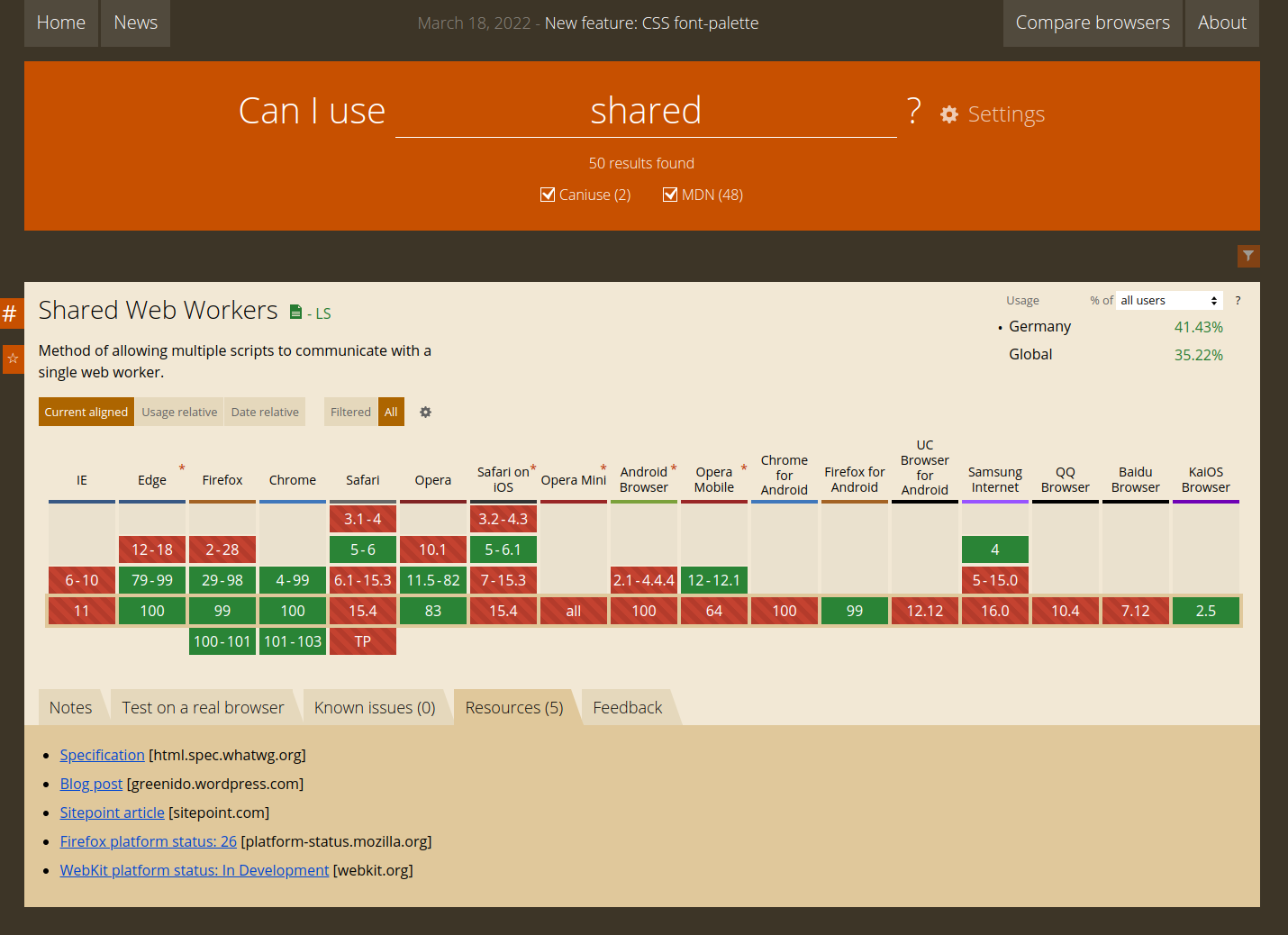
Scaling the chat app